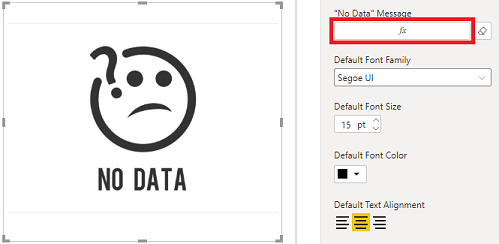HTML Content - Custom Visual for Power BI
"No Data" message
"No Data" message
If the current row context produces no data, then you can customize this output in the properties pane, e.g.:
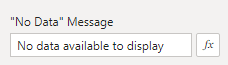
You are able to now type in a different message, e.g.:
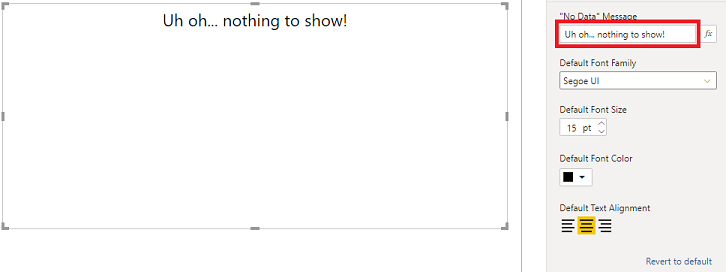
The property has also been enabled to make use of conditional formatting. If you so wish, you could use a measure containing HTML-based formatting instead, e.g.:
<HTML> No Data = " <hr/> <img src='https://i.imgur.com/Oh2fT96.png' width='150' style='align: center' /> <hr/>"